1) I can wing my presentation. No you can’t – the audience will know if you are prepared or not.
2) Creating a few slides is a substitute for preparation. The slides are there to enhance a presentation, not substitute for it. Creating the slides are only part of the presentation. In fact, most presentations may even be better without any slides at all.
3) It’s all about what I know, not what I can give the audience. It is all about the audience – what is in it for them? If you create an audience focused, as opposed to a speaker focused presentation, it will be far more effective.
4) Who cares about timing? Well, a lot of people actually – especially the audience and meeting planner. If you are constantly over time, you will annoy a lot of people, reduce the effectiveness of your message, and reduce your chance of future bookings.
5) It doesn’t take long to prepare a speech. Some speakers may be able to prepare quickly, but you cannot prepare your entire presentation the evening before, or even worse – on the way to the presentation. And if you really have to, please don’t tell anybody – it does not look professional. I have heard speakers say "When I was preparing my speech on the way to the venue this evening…"
6) I can write out my entire speech, and just read it back. If you are reading your speech word for word, it will sound read, you will be unable to focus on your audience, and you will loose lose your audience.
7) I don’t need a microphone. For an audience larger than 50, you need a microphone – no matter how booming your voice.
8) Structure isn’t important. Lack of structure = lack of preparation.
9) I’d rather die than give a speech. Go ahead then. Can anybody find where this "statistic" comes from? Would you really rather die than give a speech?
10) I can make jokes at the expense of the audience. Only if you want to alienate your audience.
… and a bonus
11) You have to be born a good speaker. So, do you have to be born with a microphone in your mouth? Sure, many people are born great speakers, but many more become great speakers through persistence, preparation and practice. Ask any Toastmaster!

 I have always believed that to get ahead in life, you need to be an effective communicator, regardless of what your field of work is. You need to be able to communicate to:
I have always believed that to get ahead in life, you need to be an effective communicator, regardless of what your field of work is. You need to be able to communicate to:
 Last night, I attended a presentation by
Last night, I attended a presentation by 
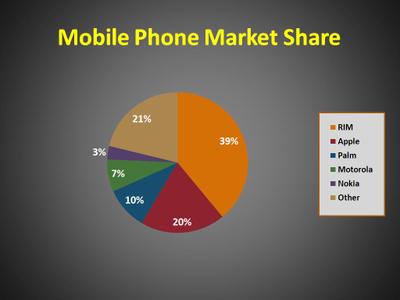
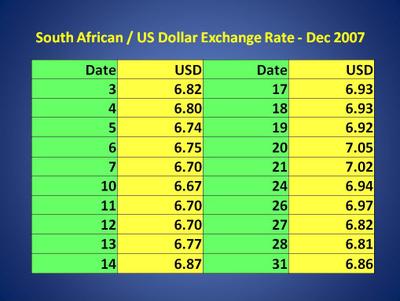
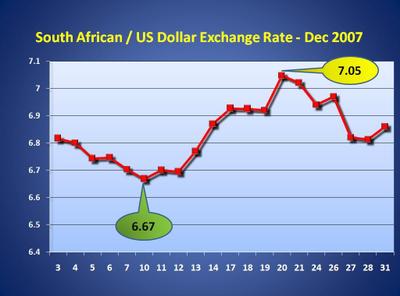

 If you are speaking on a regular basis, you get used to packing and unpacking everything that you need for your presentations. However, it is very easy to leave something small behind that you really need!
If you are speaking on a regular basis, you get used to packing and unpacking everything that you need for your presentations. However, it is very easy to leave something small behind that you really need! A few years ago, I witnessed a really small thing having a huge impact on a presentation – in this case a negative impact.
A few years ago, I witnessed a really small thing having a huge impact on a presentation – in this case a negative impact.