Before I tell you about Ulysses and why I think it’s a great piece of software, a quick primer on markdown.
What is markdown?
Markdown is an easy way to create rich documents using a plain text editor (with bold, italic, etc), and it is particularly useful to create HTML content. Markdown makes it easy to create blog posts without having to worry too much about the formatting, but you can still perform powerful formatting in a text editor. For example, you can create:
A headings
Or you can create
More headings
Or if you want a list it easy easy. Just use a *
- item 1
- item 2
- and more Markdown is pretty fast to learn, and with a handful of basic formatting commands you are all set. Have a look at the Wikipedia article to find out more about markdown.
Ulysses
Most modern text editors provide some sort of markdown support. But there is a single feature that Ulysses gets right. Even though markdown is simple, it is easy to get confused and mess up the formatting.
Ulysses shows you how your document is going to look in the plain text. You don’t need to switch to a markdown preview view. This makes it super-fast to write web content.
Simple markdown
If you look at the below screenshot, you can clearly see what I wrote, and this formatted blog post is of course how it appears. 
Sample markdown screenshot
Commands
While markdown only requires you to learn a handful of formatting commands, you don’t even need that! Your traditional CMD-B will turn test into bold, or CMD-I for italic etc. Or you can use the simple dropdown pallet for a shortcut of the main commands.

Command list
Word count
Ulysses gives a nice view of word coun,’ as well as an estimation of page reading time, and you can set goals and see your progress towards that goal.

Read time

Goal progress
Creating articles
Ulysses is good for creating ideas and draft articles; since everything is stored in a single notebook you don’t have to keep on creating and saving draft files; you just add a new page and start typing. This feature is very similar to Onenote and Evernote (except they don’t support markdown). In my workflow I create a group for articles, which is broken down into:
- Ideas
- Draft
- Complete
Articles roughly move from ideas to draft then complete as they move through the writing and editing process.
Not just for web
While the main benefit of Ulysses is to rapidly creat HTML, since it is just rich text, you can easily use it for print formats as well. Ulysses allows you to export to docx (Microsoft Word), PDF, epub and text. You can also publish directly to a WordPress blog. Here’s a quick example of the PDF export (you can fully customize the PDF).

PDF export
Other features
I have just touched on a few features of Ulysses, there are a ton of other features, including:
- tagging
- powerful search and filters
- attachments
- automatic sync across devices
- automatic backups
- Dropbox sync
- Styling
Is Ulysses for you?
If you aren’t interesting in learning or using markdown, then no I wouldn’t bother using it. But if you already using markdown, or see it as a potential tool to create online content then I strongly recommend it. I have been using it for about a month now, and its great. It was easy to create markdown or HTML articles, the grouping and tagging allows you to use whatever workflow you want, and it has a powerful search capability.
Unfortunately for Windows users, it is Apple only (Mac and IOS) You can find out more on the Ulysses website.
Finally the disclosure. I was provided with a free copy of Ulysses for this review, and I used it to create this review. But I am finding myself using it more and more as a general note-taking application, and for creating and managing my blog posts.


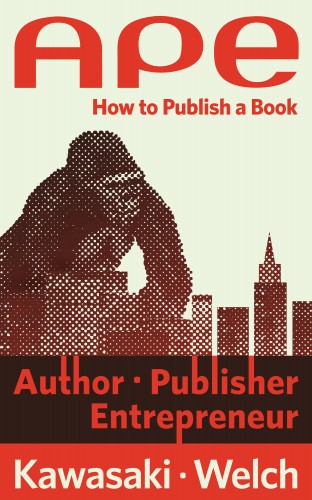
 I tried to break it (by removing the external drives during backup), and it just picked up the error and waited for the drives be reconnected.
I tried to break it (by removing the external drives during backup), and it just picked up the error and waited for the drives be reconnected. This eclectic series of short essays discusses ideas, questions and concepts that make you think. Sometimes he challenges conventional thinking (why being a follower can be good), and other times he just questions our actions (should you pray for your team to win), there is some advice. And the rest of the time it is just plain interesting.
This eclectic series of short essays discusses ideas, questions and concepts that make you think. Sometimes he challenges conventional thinking (why being a follower can be good), and other times he just questions our actions (should you pray for your team to win), there is some advice. And the rest of the time it is just plain interesting. I’m Feeling Lucky. The Confessions of Google Employee Number 59
I’m Feeling Lucky. The Confessions of Google Employee Number 59 Grow your Voice to Speak with Confidence
Grow your Voice to Speak with Confidence Obstacle Illusions: Transforming Adversity into Success.
Obstacle Illusions: Transforming Adversity into Success.