 Email has become a primary communications medium for many of us. It is (generally) reliable, allows for mass communication, and it lets you respond in your own time.
Email has become a primary communications medium for many of us. It is (generally) reliable, allows for mass communication, and it lets you respond in your own time.
However, many of these messages are poorly composed, difficult to read, and unclear as to the purpose. Of course, this makes it very difficult to manage the volume of email.
So, here is my list of 21 tips for email etiquette. By following them you should make both your life and the recipient’s life easier, and make the volume of email a little easier to manage.
1. Be concise and to the point.
Do not make an e-mail longer than it needs to be. Remember that reading an e-mail is harder than reading printed communications and a long e-mail can be very discouraging to read.
Make sure that all recipients know exactly why they are receiving the message. Is it for their info, are they expected to respond, if so by when etc. It is very annoying to receive an email when you are unsure what you are supposed to about it.
3. If you are expected to respond to an email, please do
It is very annoying sending a message to people that need to respond, and none of them do. You don’t know if they received the message, or if they have received it, and have just not got around to replying. If you are asked to respond, please do so, even if it is just a "I am too busy to get you the info now – will do later…", or a "got it!" response. At least the sender then knows that you have received it.
4. Answer all questions, and pre-empt further questions.
An email reply should answer all questions, and pre-empt further questions – if you do not answer all the questions in the original email, you may well receive further e-mails regarding the unanswered questions, which will not only waste your and the other person’s time, but it will cause considerable frustration.
Moreover, if you are able to pre-empt relevant questions, your will save considerable time for you and the recipient.
Imagine for instance that a customer sends you an email asking which credit cards you accept. Instead of just listing the credit card types, you can guess that their next question will be about how they can order, so you also include some order information and a URL to your order page.
5. Use proper spelling, grammar & punctuation.
Improper spelling, grammar and punctuation give a bad impression, and does not convey the message properly. E-mails with no full stops or commas are difficult to read and can sometimes even change the meaning of the text. Use the built-in spell checker in your email program.
6. Make it personal.
Not only should the e-mail be personally addressed, it should also include personal content.
7. Use proper structure & layout.
Since reading from a screen is more difficult than reading from paper, the structure and lay out is very important for e-mail messages. Use short paragraphs and blank lines between each paragraph. When making points, number them or mark each point as separate to keep the overview.
8. Do not write in CAPITALS.
IF YOU WRITE IN CAPITALS IT SEEMS AS IF YOU ARE SHOUTING. This can be highly annoying and might trigger an unwanted response in the form of a flame mail. Therefore, try not to send any email text in capitals.
9. Read the email before you send it.
A lot of people don’t bother to read an email before they send it out, as can be seen from the many spelling and grammar mistakes contained in emails. Apart from this, reading your email through the eyes of the recipient will help you send a more effective message and avoid misunderstandings and inappropriate comments.
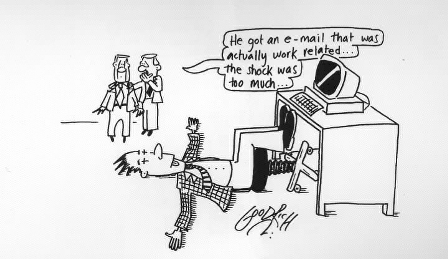 10. Use a meaningful subject.
10. Use a meaningful subject.
Use a subject that is meaningful to the recipient as well as yourself. For instance, when you send an email to a company requesting information about a product, it is better to mention the actual name of the product, e.g. ‘Product A information’ than to just say ‘product information’ or the company’s name in the subject.
11. Do not attach unnecessary (or large) files.
By sending large attachments you can annoy people and can even bring down their e-mail system. Wherever possible try to compress attachments and only send attachments when they are productive. Moreover, you need to have a good virus scanner in place since people will not be very happy if you send them documents full of viruses!
If you really do need to send a large attachment, check beforehand if that will be ok.
12. Never have more than a few people in the to: field
When sending an email mailing, some people place all the email addresses in the To: field. There are two drawbacks to this practice: (1) many mail services block these messages as spam, and (2) you are publicizing someone else’s email address without their permission. One way to get round this is to place all addresses in the Bcc: field.
13. Do not overuse Reply to All.
Only use Reply to All if you really need your message to be seen by each person who received the original message. Rather use the Reply button.
14. Do not copy a message or attachment without permission.
Do not copy a message or attachment belonging to another user without permission of the originator. If you do not ask permission first, you might be infringing on copyright laws.
15. Do not use email to discuss confidential information.
Sending an email is like sending a postcard. If you don’t want your email to be displayed on a bulletin board, don’t send it. Moreover, never make any libelous, sexist or racially discriminating comments in emails, even if they are meant to be a joke.
16. Don’t open an attachment unless you know it and the sender.
Ever!
17. Don’t forward virus hoaxes and chain letters.
Do not forward chain letters. We can safely say that all of them are hoaxes. Just delete the letters as soon as you receive them.
If you receive an email message warning you of a new unstoppable virus that will immediately delete everything from your computer, this is most probably a hoax. By forwarding hoaxes you use valuable bandwidth and sometimes virus hoaxes contain viruses themselves, by attaching a so-called file that will stop the dangerous virus.
The same goes for chain letters that promise incredible riches or ask your help for a charitable cause. Even if the content seems to be bona fide, the senders are usually not. Since it is impossible to find out whether a chain letter is real or not, the best place for it is the recycle bin. If you are unsure – check the subject line on Google.
18. Don’t reply to spam.
By replying to spam or by unsubscribing, you are confirming that your email address is ‘live’. Confirming this will only generate even more spam. Therefore, just hit the delete button or use email software to remove spam automatically.
19. Sometimes a phone call is better.
If you have many points or a very complex point to discuss, it may be quicker to simply pick up the phone and speak to the person. One phone call is sometimes as effective as 20 email messages bouncing between two people. This is particularly relevant when you may be discussing a sensitive topic.
20. Pause before sending a sensitive or aggressive email
Sometimes you receive an email that makes you angry, and the instinct is to react in an angry manner. When this happens, rather wait a few minutes before replying to the email, go and have a cup of coffee or something before sending the message. Often once you have calmed down, you may feel very differently about the response. If you are still angry, it may be better to respond via telephone as per the above point.
21. Keep the subject relevant
When two people have replied to a single email message many times, sometimes the original subject is completely different to the new subject. Keep the subject relevant, and remember to remove unnecessary clutter at the bottom of the message. It is never read, and just makes the message longer.
Source:
http://www.emailreplies.com/
https://websitebuilders.com/how-to/


 Last night, I attended a presentation by
Last night, I attended a presentation by  Email has become a primary communications medium for many of us. It is (generally) reliable, allows for mass communication, and it lets you respond in your own time.
Email has become a primary communications medium for many of us. It is (generally) reliable, allows for mass communication, and it lets you respond in your own time.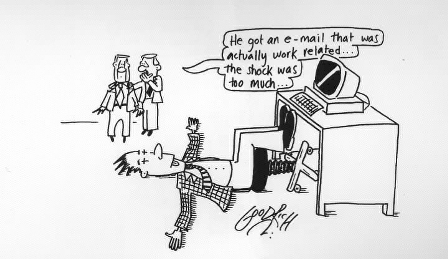 10. Use a meaningful subject.
10. Use a meaningful subject.